BattClock is a simple app that replaces the battery indicator with clock plus percentage battery level
BattClock version 3.6.2 *NEW* Wifi/Mobile internet monitor and many other improvements
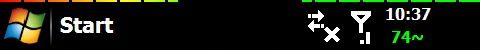
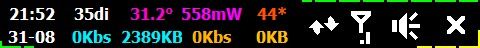
Features
Very small in memory: 1 Kb in memory (check it with a task manager)
No CPU usage: 0.00 % CPU usage, check it with a task manager)
Very small on disk: BattClock.exe 17 Kb on disk, BattClock.CAB 16 Kb on disk,
Very efficient resource usage (clock update and measuring of battery percentage)
Time and Battery percentage above the top bar
Automatic detect settings the first time started, dependent of the screen resolution and colour.
12 hour clock possibility
Date possibility in format DDMM or MMDD
Only Date, Time or Battery Percentage possibility
Indicator if charging (battery percentage character % is changed into tilde character ~)
Clock width, height, X position and Y position configurable
X position from the left configurable
Automatic runtime adaption of BattClock on Portrait or Landscape mode (with negative ClockX setting)
Background and Foreground color configurable
FontSize configurable
Configurable via registry settings (or configure via TouchLockPro BattClock Settings screen and than deinstall TouchLockPro)
Supported resolutions: 240x320, 240x240, 480x480. 480x640, 480x800, etc.
Supported Windows Mobile 6 Classic
Supported Windows Mobile 6 Standard
Supported Windows Mobile 6 Professional
Supported Windows Mobile 6.5
Supported Windows Mobile 5 or earlier????? Please let me know if it works on your phone!

Show Time and Battery percentage above the top bar (default)
NOTE: If you used an earlier version of BattClock, you need to
redo your settings. The positive effect is that you can switch back to a
version before 3.0, using the old settings. Or even use the 2 version
together, e.g. by copying the older version to another place and start
it manually or via a link in Windows Start.

Show Time and CPU percentage above the top bar

Show Date, Time and Battery.

Show Time, Free Memory and Battery percentages with different colors dependent on threshold values

BattClock over Windows Logo with background image


• Requirements:
Windows Mobile Pocket PC 5 , 6 , 6.1
.NET Compact Framework 3.5
Download
BattClock free for Your Windows Mobile Phone

Sabtu, 03 November 2012
BattClock v3.62
Langganan:
Posting Komentar (Atom)


![OPPO Joy [R1001] - White OPPO Joy [R1001] - White](http://www.bhinneka.com/Data/image_product/OPPO-Joy-[R1001]-White-SKU01214626_0-20140902134835.jpg)

![TP-LINK N750 Wireless Dual Band Gigabit Router [TL-WDR4300] TP-LINK N750 Wireless Dual Band Gigabit Router [TL-WDR4300]](http://www.bhinneka.com/Data/image_product/TP-LINK-N750-Wireless-Dual-Band-Gigabit-Router-[TL-WDR4300]-SKU00712872_0-20140417101429.jpg)

![ASUS Wireless-N Router [RT-N12HP] ASUS Wireless-N Router [RT-N12HP]](http://www.bhinneka.com/Data/image_product/ASUS-Wireless-N-Router-[RT-N12HP]-SKU00113615_0.jpg)
![ASUS Fonepad 7 [FE170CG] - Mica Black ASUS Fonepad 7 [FE170CG] - Mica Black](http://www.bhinneka.com/Data/image_product/ASUS-Fonepad-7-[FE170CG]-Mica-Black-SKU00614737_0-20140506151255.jpg)
















![ASUS Wireless-N Router [RT-N10U B] ASUS Wireless-N Router [RT-N10U B]](http://www.bhinneka.com/Data/thumbnail_product/ASUS-Wireless-N-Router-[RT-N10U-B]-SKU01112255-20140417090227.jpg)



![SAMSUNG Galaxy Camera 2 [GC200] - White SAMSUNG Galaxy Camera 2 [GC200] - White](http://www.bhinneka.com/Data/thumbnail_product/SAMSUNG-Galaxy-Camera-GC200-White-SKU00314420.jpg)
![SANDISK Extreme II Desktop [SDSSDXP-120G-G26] SANDISK Extreme II Desktop [SDSSDXP-120G-G26]](http://www.bhinneka.com/Data/thumbnail_product/SANDISK-Extreme-II-Desktop-[SDSSDXP-120G-G26]-SKU01213130.jpg)
![CORSAIR Memory Notebook 8GB DDR3 PC-10600 [CMSO8GX3M1A1333C9] CORSAIR Memory Notebook 8GB DDR3 PC-10600 [CMSO8GX3M1A1333C9]](http://www.bhinneka.com/Data/thumbnail_product/CORSAIR-Memory-Notebook-8GB-DDR3-PC-10600-[CMSO8GX3M1A1333C9]-SKU00911963-20140422104325.jpg)

![TP-LINK Outdoor Wireless Access Point [TL-WA7210N] TP-LINK Outdoor Wireless Access Point [TL-WA7210N]](http://www.bhinneka.com/Data/thumbnail_product/TP-LINK-Outdoor-Wireless-Access-Point-[TL-WA7210N]-SKU01413236-20140513114348.jpg)


0 komentar:
Posting Komentar